Mill-it-Mini Setup and Software
UCCNC Software
The Mill-it-Mini is fully compatible with the UCCNC control software. We use this software on all our CNC systems. For more details on the UCCNC Click Here and also Click Here
Learning the Basics
We have a full set of videos and complimentary PDF manuals to help you get to grips with your Mill-it-Mini.
Please watch the below videos to get a flavour of the level of help and support you will get. We have documented every step from start to finish to help you see how easy it is to start machining!
Plugging in and powering on
This video shows you how to plug in your machine to your control box and power up the machine for the first time.
CAD CAM package
This video takes you through a step by step example of a toolpath from basic drawing through to toolpath generation for the Mill-it-Mini
Actual part machining
This video shows you how to import the toolpath created in the previous step. The video shows step by step how to set up the machine and run the toolpath using the UCCNC control software.
Make it stand out.
It all begins with an idea. Maybe you want to launch a business. Maybe you want to turn a hobby into something more. Or maybe you have a creative project to share with the world. Whatever it is, the way you tell your story online can make all the difference.
Make it stand out.
It all begins with an idea. Maybe you want to launch a business. Maybe you want to turn a hobby into something more. Or maybe you have a creative project to share with the world. Whatever it is, the way you tell your story online can make all the difference.